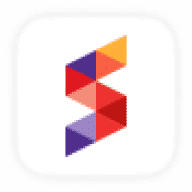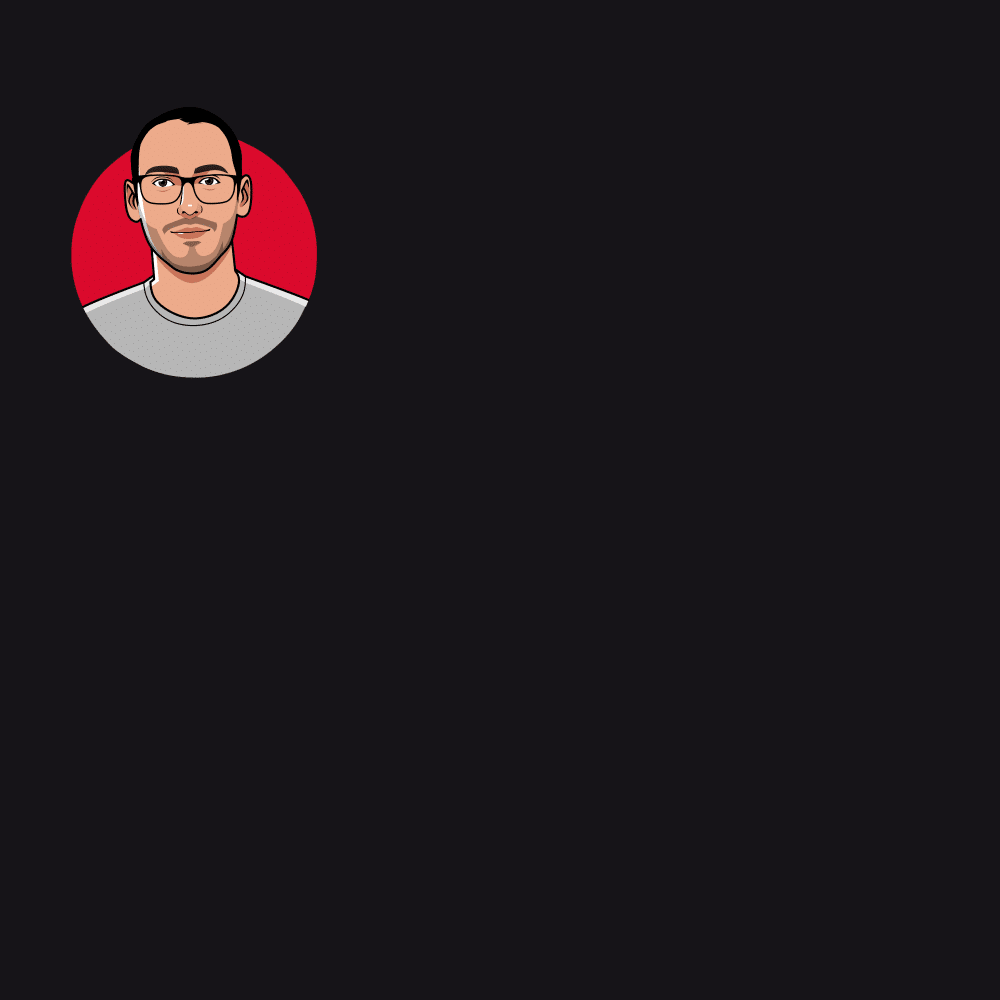Hello there, friends. Today, I’m going to share with you some of my favorite UI/UX tools that I use regularly for my daily tasks and projects. These tools are amazingly beneficial and help you to be more productive; I would even go so far as to say that some of them are indispensable.
First, there is my email application. That’s where all the project requests will come in, and it’s also where I’ll spend the majority of time conversing with clients. I’ve tried a variety of different email clients over the years, and these two have consistently stood out as the best.
Now, let’s talk about how I better manage my tasks, which I typically do on Sunday evenings or early Monday mornings to prepare for the upcoming week.
Remember how, a long time ago, we used that old desk agenda to write down all of our tasks for the coming week? That is, what Tweek is all about. A task app that is simple, clean, and visually appealing to plan all your tasks. It doesn’t get any easier than that; you have the entire week set in front of you, and all you have to do is plan your tasks and goals and cross them off when you’re finished. Simple! Moreover, guess what? It’s one of my favorite applications.
Let’s see the tools I used for my UI / UX design process.
I’d like to make a particular mention for an app that deserves to be on this list.
My friend Fernando recently introduced me to an absolutely superb browser. And guess what? I can have all the apps mentioned above (except Spark) in one place… without switching windows or logging into apps. Sidekick makes it so simple to consolidate all of my web-based apps into my browser. I simply link and associate to the app, and they appear in the sidebar as if by magic. I simply have to click on them, and they are immediately accessible without much effort (for lazy people like me, haha). Fernando, kudos on your discovery! You came out on top on that one.
That’s it; these are the most common apps I use, though there are many more. But I can assure you that they change the way I work and make the task much easier. Give it a shot; I think you’ll enjoy them as much as I do.
Bye for now, folks.
X